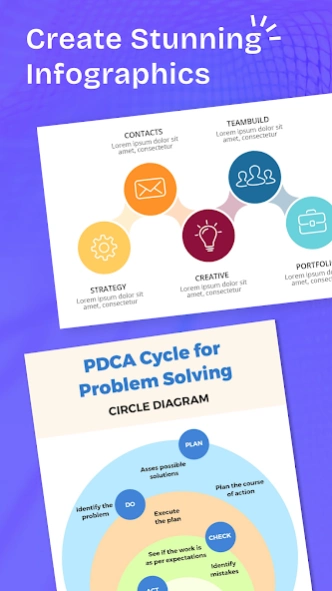Infographic Maker 7.0
Free Version
Publisher Description
Infographic Maker - Make infographics with infographic maker app. 1000+ infographic templates.
Create stunning infographics, timelines, mindmaps, and flowcharts with ease using the infographic maker app.
The Infographic Maker app provides a comprehensive suite of tools and editable templates to help you visualize your ideas and data in a visually appealing way. Whether you're a business professional, educator, or content creator, Infographic Maker has everything you need to craft eye-catching infographics.
Key Features:
1. Editable Infographic Templates
- Access a vast library of professionally designed infographic templates.
- Customize templates to suit your specific needs with ease.
- Effortlessly add, remove, or rearrange elements to create unique designs.
2. Quick Text Editor
- Seamlessly edit text within your infographics.
- Choose from various fonts and styles to enhance readability.
3. Rich Graphic Resources
- Enhance your infographics with a vast collection of stock images, stickers, icons, and shapes.
- Add visual elements to make your infographics engaging and informative.
4. Export Options
- Export your infographics in high quality to various formats, including PNG, JPEG, and PDF.
- Share your creations across different platforms with ease.
Infographics Templates Available:
List Infographics
Process Infographics
Steps Infographics
Informational Infographics
Guideline Infographics
How-To Infographics
Roadmap Infographics
Timeline Infographics
Comparison Infographics
Relationships Infographics
Business Plan Infographics
Agenda Infographics
SWOT Analysis Infographics
Circle Infographics
Table Infographics
Mindmap Infographics
Timeline Maker
Effortlessly craft interactive timelines with our Timeline Maker. Customize and visualize chronological events or project progress with ease, making complex data easy to understand.
Mindmap Maker
Effortlessly create organized mind maps with our Mindmap Maker. Visualize and structure your thoughts, ideas, and plans with ease, enhancing your creativity and productivity.
Flowchart Maker
Design clear and structured flowcharts with our Flowchart Maker. Easily create, customize, and communicate complex processes or workflows visually, making information more accessible and understandable.
Unlock your creativity and communicate your ideas effectively through stunning infographics. Download Infographic Maker now and start visualizing your concepts effortlessly.
The Infographic Maker offers flexible subscription options, including Weekly, or annual plans, each unlocking premium features such as ad removal and access to premium graphics.
Subscription Details:
Payment will be charged to your Google Play Account upon confirmation of purchase. Your subscription will auto-renew unless turned off within your Google Play Account at least 24 hours before the current billing period ends.
Please rate the infographic maker app and give your feedback to help us improve and create many more unique apps for you. Happy Designing.
About Infographic Maker
Infographic Maker is a free app for Android published in the Recreation list of apps, part of Home & Hobby.
The company that develops Infographic Maker is Video Marketing Apps. The latest version released by its developer is 7.0.
To install Infographic Maker on your Android device, just click the green Continue To App button above to start the installation process. The app is listed on our website since 2024-04-07 and was downloaded 1 times. We have already checked if the download link is safe, however for your own protection we recommend that you scan the downloaded app with your antivirus. Your antivirus may detect the Infographic Maker as malware as malware if the download link to com.infographicmaker is broken.
How to install Infographic Maker on your Android device:
- Click on the Continue To App button on our website. This will redirect you to Google Play.
- Once the Infographic Maker is shown in the Google Play listing of your Android device, you can start its download and installation. Tap on the Install button located below the search bar and to the right of the app icon.
- A pop-up window with the permissions required by Infographic Maker will be shown. Click on Accept to continue the process.
- Infographic Maker will be downloaded onto your device, displaying a progress. Once the download completes, the installation will start and you'll get a notification after the installation is finished.